In many communities across the Philippines, Piso WiFi has become a popular solution, offering affordable and accessible internet services through coin-operated or online-based vending systems. One of the most valuable features of this system is the Piso WiFi pause time function.
Piso WiFi pause time allows users to temporarily stop their internet session without losing the unused minutes they have already paid for. For example, if a user purchases one hour of WiFi and uses only 20 minutes, they can pause their connection and save the remaining 40 minutes for later. This ensures maximum value, flexibility, and convenience, making Piso WiFi even more practical for budget-conscious users.
What is Piso WiFi Pause Time?
Piso WiFi Pause Time is a function integrated into the Piso WiFi system that allows users to stop the countdown of their purchased internet minutes whenever they are not actively online. Unlike traditional prepaid data, where time runs continuously until it expires, this feature ensures that the unused balance remains intact until the user decides to resume browsing.
This approach gives customers greater flexibility. Whether you’re a student who needs to pause between classes, a worker who only requires short bursts of connectivity, or a family member managing shared usage, Pause Time helps you save money while maximizing your browsing efficiency.
How Piso WiFi Works
The Pause Time feature is designed with user convenience in mind. Here’s how it generally works:
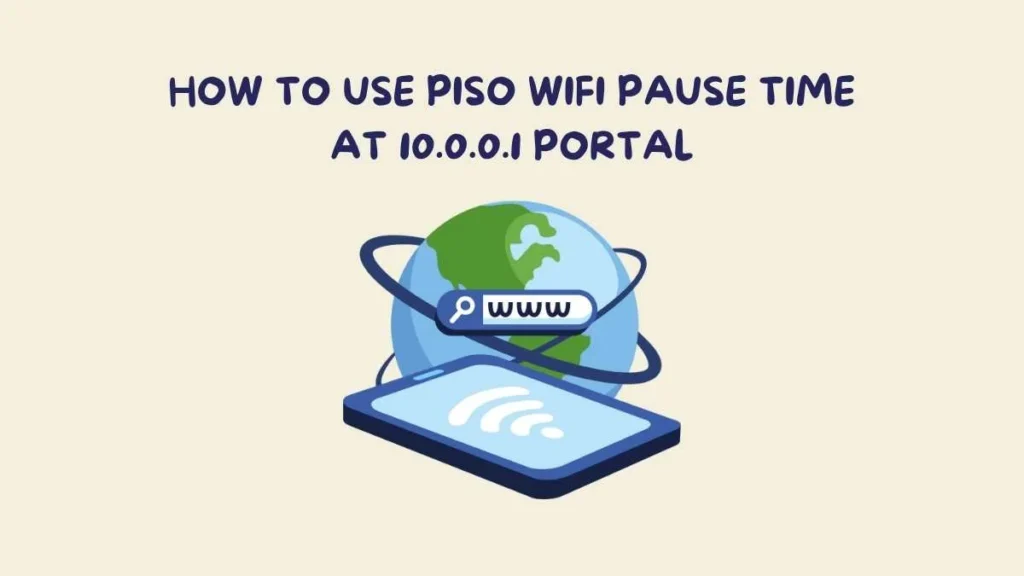
Purchase Internet Credits
Users insert coins into a Piso WiFi vending machine or purchase access through vouchers or e-wallet payments. The system allocates internet access for a chosen duration, such as 30 minutes, 1 hour, or more.
Session Tracking
Once you connect your device to the Piso WiFi network, the portal begins counting down the purchased minutes.
Pausing the Session
By opening a browser and visiting 10.0.0.1, you’ll access the Piso WiFi Admin Portal. After logging in with your session credentials, you can choose to pause your session.
Saving Remaining Minutes
The system immediately stops the countdown and securely stores the remaining minutes in your account.
Resuming Usage
When you’re ready to go online again, you simply return to 10.0.0.1, log in, and click “Resume.” The countdown continues from where it left off.
Benefits of Piso WiFi Pause Time
The pause time feature offers multiple advantages, making it one of the most praised functions of Piso WiFi systems.
1. Prevents Wasted Credits
Without pause time, any unused minutes would go to waste once you disconnect. With pause time, you can maximize every second you’ve paid for.
2. Offers Flexibility
Users can pause their connection when they need to step away, work offline, or conserve data for later use.
3. Saves Money
By ensuring that no purchased minutes are wasted, pause time helps users stretch their budget further.
4. Increases Control
Unlike fixed internet plans, pause time puts users in charge of when and how they use the internet.
Piso WiFi Pause Time vs. Regular WiFi Plans
| Feature | Purpose | Benefit to Users | Benefit to Operators |
| Pause & Resume | Stop and continue the session anytime | Saves unused credits | Increases trust and satisfaction |
| Access via 10.0.0.1 | Manage sessions online | Easy control, transparency | Reduces disputes over credits |
| Flexible Usage | Adapt browsing to schedules | Maximizes productivity | Builds repeat business |
| Free Built-In Feature | No extra cost | Affordable internet experience | Adds value to services |
| Community Impact | Promotes digital inclusion | Supports students and workers | Strengthens local connectivity |
The Bigger Picture: Digital Inclusion
Piso WiFi machines are more than coin slots; they are bridges to connectivity in areas where internet access is limited. Pause Time strengthens this by ensuring affordability and fairness.
For students preparing lessons, freelancers working on gigs, or families trying to connect loved ones, Pause Time ensures no money or opportunity goes to waste. It aligns perfectly with the global drive toward sustainable, equitable access to the internet.
Best Practices for Using Pause Time
To make Piso WiFi browsing more efficient:
- Buy credits wisely: Choose only the minutes you need.
- Check remaining balance: Track usage via the portal.
- Avoid over-pausing: Too many interruptions may break the workflow.
- Logout securely: Protect accounts on shared devices.
- Verify feature availability: Some operators may disable Pause Time.
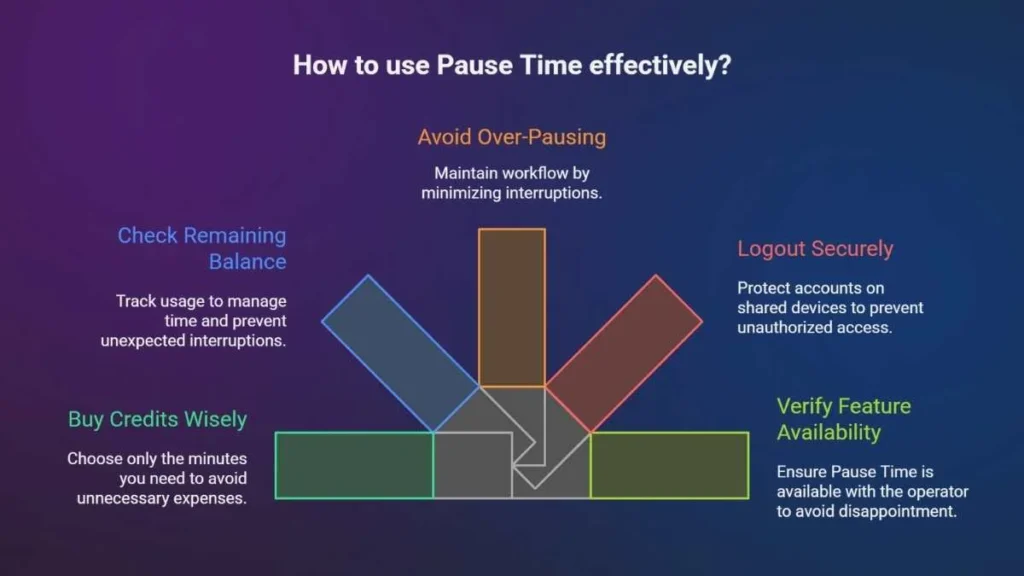
Frequently Asked Questions
Q: Can I pause my session multiple times?
Yes, most Piso WiFi systems allow unlimited pauses and resumes until your purchased minutes are fully consumed.
Q: Do I need to pay again when I resume?
No additional payment is required. You only pay once for the credits you purchased.
Q: What happens if I forget to resume?
Your credits remain stored until you decide to use them. The timer only runs when you’re actively online.
Conclusion
The Piso WiFi pause time feature is more than just a convenience; it is a powerful tool that ensures users get the full value of their money. By allowing people to pause and resume their sessions, this feature eliminates wasted credits, promotes flexibility, and empowers users to take control of their internet usage.
Accessible through the 10.0.0.1 Piso WiFi portal, pause time is simple to use, secure, and highly practical for students, workers, and families alike. In a country where affordable internet access is essential, Piso WiFi pause time has become a game-changer, balancing cost-efficiency with modern digital needs.






