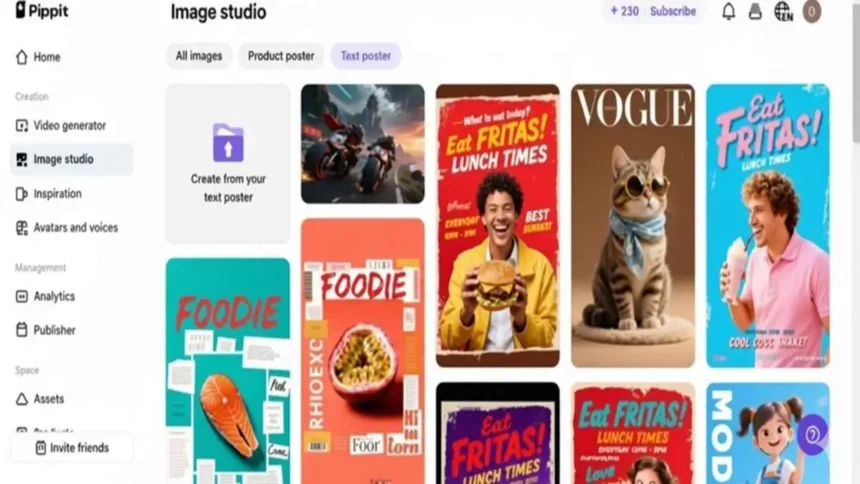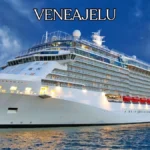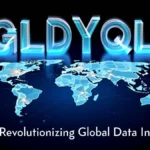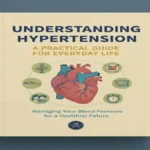Social media is all about velocity. Creators upload a dozen clips a week on TikTok, Reels, Shorts, and more. But there’s one tiny detail that can kill your content before it gets to your audience: unwanted text. Perhaps it’s a watermark, out-of-date captioning that no longer makes sense in the new situation, or debris from repurposed footage. Regardless of why, the effect is the same—your content appears less clean, less thoughtful, and less engaging.
- Clutter gets in the way of whatever story you’re actually trying to tell the viewer
- Recycling old footage: how fresh edits spark new campaigns
- When cleaner edits create stronger engagement
- How text removal becomes part of a larger content toolkit
- A fresh platform for existing videos: cleaning up with Pippit
- Clarity builds stronger brand memories
- Giving trends a second chance with clean edits
- Last bit here: Letting your stuff breathe a little with Pippit
This is where intelligent editing software comes into play. With tools such as Pippit, creators can quickly remove text from video and breathe new life into their clips. Rather than needing to create anew each time, you can reuse old footage, refine it, and make it sparkle in new campaigns. That is, you convert distraction into dynamism.
And the awesome part? This requires no expertise in a studio or hours of refinement to make an edit. AI-powered tools are putting the quality of the studio in the hands of everyday marketers, influencers, and businesses that want their content to work harder.
Clutter gets in the way of whatever story you’re actually trying to tell the viewer
When someone watches your video, they are looking for the story, not the clutter. But, any randomly placed watermark or leftover caption is like static on the screen, distracting the eye from the message you’ve crafted so carefully.
By tidying up these things, you let your story breathe. The product feels more core, the joke hits harder, the feeling punches deeper. A refined video doesn’t merely look nicer—it resonates quicker, getting audiences more to stop scrolling and start listening.
Recycling old footage: how fresh edits spark new campaigns
One of the best things about clearing away the unwanted text is that it reveals what your archive is capable of. Let’s say you have an archive video from two years ago that’s high-energy dance. It’s lively, it’s aggressive, but it’s watermarked with old branding. By eliminating the clutter, you can repurpose it as part of a fresh challenge, cut it into your current campaign, or even cut it up into bite-sized pieces that feel totally original.
This type of recycling is time-saving, budget-saving, and energy-saving for creativity. Rather than setting up new shoots every week, you construct a flexible library of refined clips that can be remixed infinitely. For marketing and influencing, this is content sustainability in its best form.
When cleaner edits create stronger engagement
Why is clean editing so effective? Because audiences hunger for professionalism, even on the most relaxed platforms. A clean video conveys credibility, confidence, and attention to detail. It says to your audience: this brand means business, so should you.
But the advantages run deeper than aesthetics. Clean clips are likely to:
- Engage the audience longer because there is less distraction.
- Feel more authentic, which enhances brand credibility.
- Be shared more, as clean content integrates so nicely into trend cycles.
- Save time editing, so you can spend more time on strategy and creativity.
A quick cleanup can amplify the effect of each second you post.
How text removal becomes part of a larger content toolkit
Taking out text isn’t merely about looks. It’s one of the tools that are part of a larger kit used by creators to keep up with the times. Take, for example, when you’re extracting video from the internet, and you might use a URL to video converter to get it into your editing studio. When it’s text-free, the same clip can be reused for other campaigns, combined with trending sound, or groomed for certain platforms.
A fresh platform for existing videos: cleaning up with Pippit
How do you actually take disorganized clips and make them clean, lively pieces of content? Pippit makes it easy, even if you’re not an expert editor. Let’s take a step-by-step walkthrough.
Step 1: Navigate to the video editor
To delete text from video for free, register for Pippit with your Google, TikTok, or Facebook credentials and tap Video Generator or Smart Tools on the left-hand panel. Select Video editor, drag & drop your video, or tap Click to Upload to upload the file from your PC.
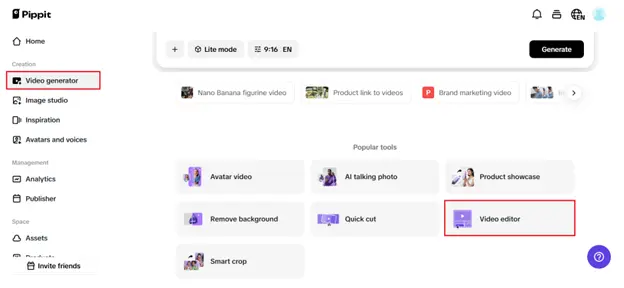
Step 2: Delete text from your video
Tap Smart Tools, and select Auto Reframe from the menu. Adjust the Aspect Ratio, select Manual Crop or Auto Reframe, and then click Apply to crop the video to the size you have chosen and tidy it up from watermark, font, or text.
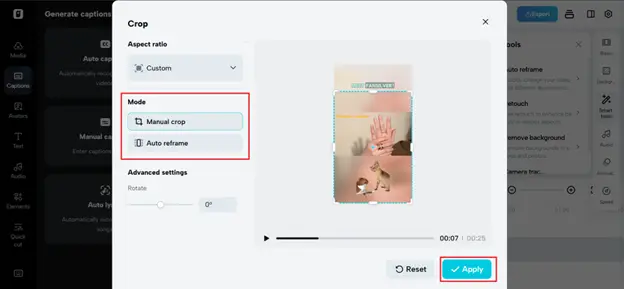
You can additionally just click on Remove Background and turn on Auto Removal to remove the background with text. Then, select Background and choose a solid color or head over to Elements and layer a stock image or video in the background.
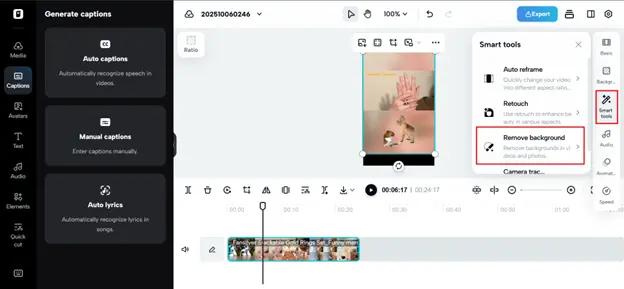
Step 3: Download or publish the video
Select Export (top-right) and choose Publish or Download. Define the export settings and select Export again to download the video to your PC or publish directly to your favorite channels.
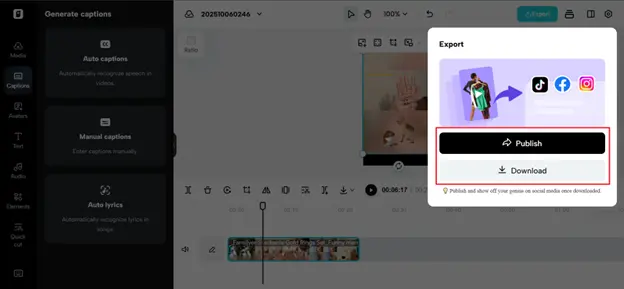
Clarity builds stronger brand memories
The cleaner the video, the simpler it is for viewers to retain what’s most important: your message. Brands reside in memory, and that memory is constructed by what viewers see and feel. A well-refined video leaves no friction, no distraction—only the message you wish carried forward.
Likewise, when you’re creating music-based content, a lyric video generator will assist you in adding new captions that are in sync with the rhythm of your campaign song. The functionality of removing outdated text and replacing it with fresh creative layers makes your content fresh and tailored for the moment.
This intangible shine may not be the most boisterous aspect of your campaign, but it’s usually the aspect that makes the greatest impact. It’s what distinguishes copy that scrolls by without notice from copy that stays in one’s head.
Giving trends a second chance with clean edits
Not all trends need to go past you. Occasionally, artists don’t recycle old clips because they feel old or too cluttered with unnecessary text. But take away that text, and the clip is a clean slate once more available to be reinterpreted for whatever is popular today.
Take a dance video that has an old caption on it. That thing can pop back up in some new remix challenge. Or think about a product demo covered in all those busy overlays. You can turn it into a nice looking Reel with fresh branding. Giving your videos this kind of second shot means you save on making new stuff. Plus you stay right with how fast internet trends move. Clean cuts like that give you more room to play around. You can switch things up quick. And you do not lose any quality along the way.
Last bit here: Letting your stuff breathe a little with Pippit
What makes something distracting or full of energy comes down to being clear most time. Get rid of extra text that is not needed. Your content gets space to work then. It turns messy clips into clean stories ready for TikTok. Or Reels. And Shorts too. Pippit has tools that make editing and cleaning easy. Creators can take an old video and make it fit new ideas. Those campaigns end up looking sharp.
On purpose, too. If you’re tired of distractions messing up your message all the time. It’s about time you let your content really stand out. Give Pippit a shot today. You’ll see just how simple it is to turn all that clutter into something clear. Distractions into real energy. And even old clips into fresh chances.